
Meet your network
May 26, 2022
Grammar gotchas
May 12, 2022
Get ready to wrestle with writer’s block
April 25, 2022
Stop, look, and listen
February 23, 2022The writer’s journey:
Planning a book-length project

Kickstart your next project with these tactics. They’re available in Microsoft Word and many other word processing tools.
The Author’s Edge
These add-in or companion tools can extend the power of other software you use.- Grammarly checks spelling, grammar, style and more as you write.
- The Hemingway Editor can help you increase readability while decreasing reading grade level. It helps to build skills like use of active voice.
- ProWritingAid offers constructive critique of spelling, grammar, and style. Among its other capabilities, it checks for plagiarism.
- Scrivener can spell-check grammar-check, and style-check notes then assemble them into a draft. Results can be exported into Microsoft Word and many other programs.
An outline can be the birthplace of a long, complex story. The writer might begin with three outline points.
|
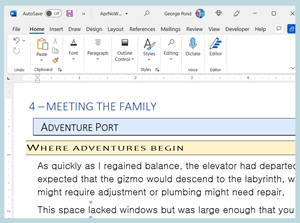
Document view in Microsoft Word |
| Using an outline function, a story can be planned in a single document. New ideas… potentially entire new chapters… can be inserted without any cutting and pasting, or scribbling of asterisks or arrows.A key benefit of outlining in software like Microsoft Word is that the outline can always be there. The writer can switch from Outline View to Document View with one mouse click. Then, after minutes or months of first draft writing, another mouse click can bring back the outline. There, blocks of text or entire chapters can easily be added, deleted, or moved. | 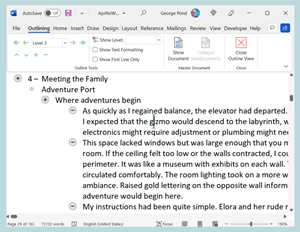
Outline view in Microsoft Word |
Word processing software can help you navigate an outline or an entire novel. This example is from a very long outline or a very short novel. To navigate (or Find) text in many programs, hold the [CTRL] key down while pressing the [F] key. In Microsoft Word, that opens a Navigation panel. There, you can enter a search term (such as “elevator”)Results are displayed below the search term. Note that the elevator in this story has had a lot of use: 75 times. |
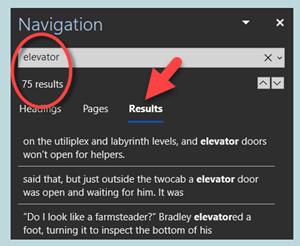 |
Microsoft Word offers alternative ways to navigate the search results. The example here shows compressed views of Pages where “elevator” was found. Up and down arrows (circled in this image) allow viewing search term locations one by one, forward or backward. |
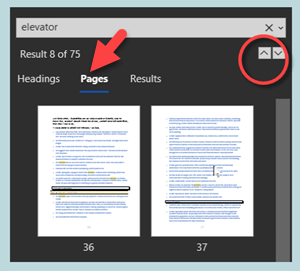 |
The Headings option also allows navigating through results with Up and down arrows. During that navigation, the results can be compressed or expanded, similar to the way paragraphs can be compressed or expanded in Microsoft World’s outline view. |
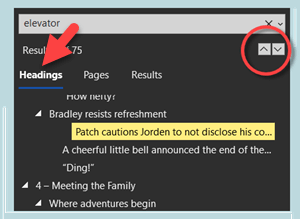 |
Writers who have committed to a daily word count or page goal can check the numbers at the lower left corner of the Microsoft Word outline or work-in-progress. When none of the document text is selected, the current totals as shown as in the example here. Do you only want to know the current day’s count? When you select only the text you wrote that day, the word count for the selection and the total document word count are both displayed. |
 |
